https://github.com/Wanderson-Magalhaes/Modern_GUI_PyDracula_PySide6_or_PyQt6

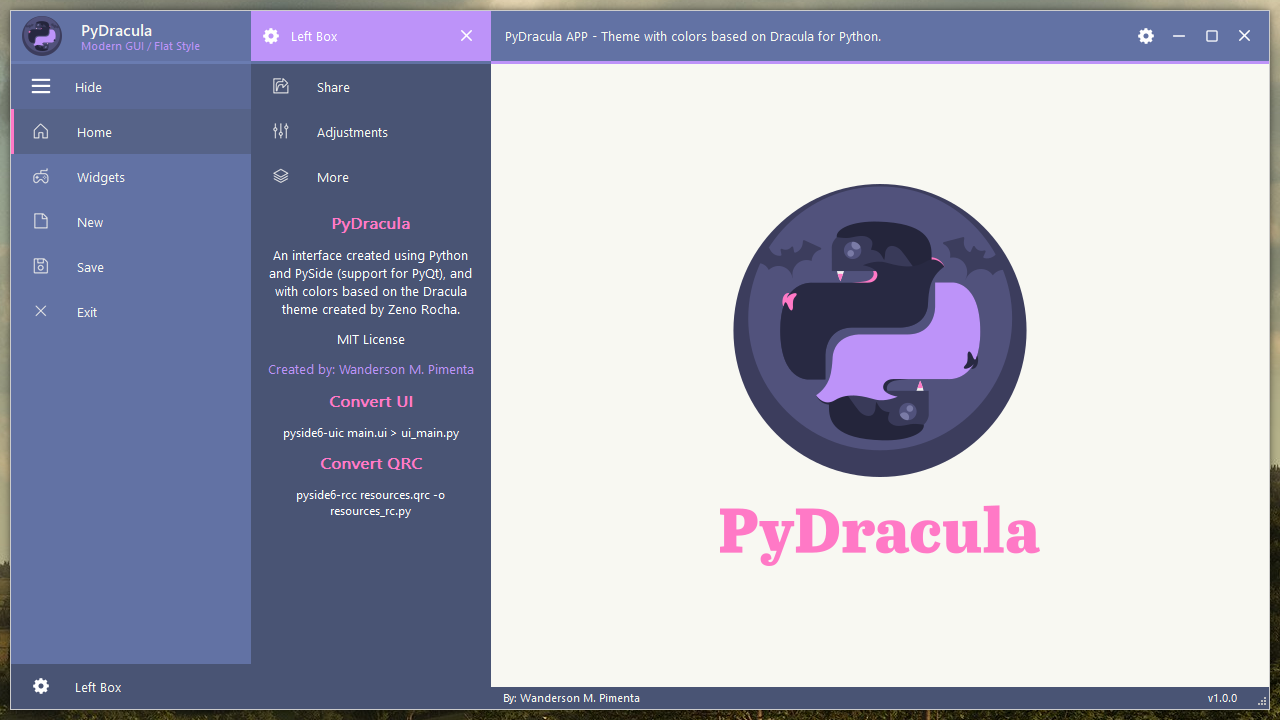
此项目是使用 PySide6 和 Python 3.9 创建的,使用以前的版本可能会导致兼容性问题。
High DPI
Qt Widgets 是一项古老的技术,对高 DPI 设置没有很好的支持,当您的系统应用的 DPI 高于 100% 时,这些图像看起来会失真。您可以通过在 Qt 模块导入下方的“main.py”中应用以下代码来使用解决方法最小化此问题。
# ADJUST QT FONT DPI FOR HIGHT SCALE # /////////////////////////////////////////////////////////////// from modules import * from widgets import * os.environ["QT_FONT_DPI"] = "96"
Running
Inside your preferred terminal run the commands below depending on your system, remembering before installing Python 3.9> and PySide6 "pip install PySide6".
Windows:
python main.py
MacOS and Linux:
python3 main.py
Compiling
Windows:
python setup.py build
Project Files And Folders
main.py:应用程序初始化文件。
main.ui:Qt 设计器项目。
resouces.qrc:Qt Designer 资源,使用 Qt Designer 在此处添加您的资源。使用版本 6 >
setup.py:cx-Freeze 设置以编译您的应用程序(为 Windows 配置)。
themes/:在此处添加您的主题 (.qss)。
modules/:用于运行 PyDracula GUI 的模块。
modules/app_functions.py:在此处添加应用程序的功能。up modules/app_settings.py:配置用户界面的全局变量。
modules/resources_rc.py:使用以下命令为 python 编译的“resource.qrc”文件:
pyside6-rcc resources.qrc -o resources_rc.py.modules/ui_functions.py:仅在此处添加与用户界面 / GUI 相关的功能。
modules/ui_main.py:与 Qt Designer 导出的用户界面相关的文件。您可以使用以下命令手动编译它:
pyside6-uic main.ui> ui_main.py. 在 .py 中导出并将“import resources_rc”行更改为“from.Resoucers_rc import *”以用作模块。images/:在转换为 Python (resources_re.py) 之前将所有图像和图标放在这里
pyside6-rcc resources.qrc -o resources_rc.py。
Projects Created Using PyDracula
See the projects that were created using PyDracula.
To participate create a "Issue" with the name beginning with "#pydracula_project", leaving the link of your project on Github, name of the creator and what is its functionality. Your project will be added and this list will be deleted from "Issue". Malicious programs will not be added!
